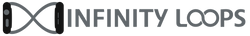How Water-Resistant is My Apple Watch?
The Apple Watch boasts water resistance, though it's crucial to note that it is not fully waterproof. This means while you can sport your watch during activities like exercising, walking in the rain, and washing your hands, there are certain limitations.
- The Apple Watch Series 1 and Apple Watch (1st generation) come with an IPX7 water-resistance rating as per IEC standard 60529.
- Models from the Apple Watch Series 2 and subsequent series are rated with water resistance up to 50 meters, in accordance with ISO standard 22810:2010.
- The Apple Watch Ultra elevates this rating, boasting a water resistance of up to 100 meters under ISO standard 22810:2010 and complies with EN13319.
- Starting with Apple Watch Series 7, the watches are also IP6X dust resistant.
Can I Engage in Water-Based Activities with My Apple Watch?
With the Apple Watch Ultra, users can participate in recreational scuba diving up to depths of 130 feet (40 meters). Activities such as swimming, showering, and water skiing are also safe with this model.
For those with Apple Watch Series 2 and subsequent models (excluding Ultra), shallow-water undertakings like swimming in a pool or ocean are permissible. However, these models are not recommended for activities like diving below a shallow depth, water skiing, or exposure to high-velocity water.
The Apple Watch Series 1 and Apple Watch (1st generation) are designed mainly for splash resistance. Thus, submerging these models is inadvisable.
Notably, certain Apple Watch bands, especially those made of stainless steel and leather, lack water resistance and should be protected from liquid exposure.
For comprehensive guidance on safely using the Apple Watch Ultra underwater, users are encouraged to refer to the 'Measure underwater temperature, duration, and depth on Apple Watch Ultra' section in the Apple Watch Ultra User Guide.
Precautions for Preserving Water Resistance
Water resistance does not retain its efficacy indefinitely. Over time, various factors can compromise the Apple Watch's water-resistant integrity:
- Mechanical impacts, such as dropping the watch.
- Exposure to soapy water, like during showers.
- Contact with chemicals or substances like perfumes, solvents, detergents, acids, insect repellents, lotions, sunscreens, oils, or hair dyes.
- Experiencing high-velocity water.
- Activities such as cliff or high diving, or visits to steam rooms and saunas.
Should your Apple Watch inadvertently come into contact with any of the above substances, it's advised to cleanse it with tepid, fresh water and subsequently dry it with a lint-free cloth. Certain chemicals in these substances could potentially compromise the watch's water seals and acoustic membranes.
What if my Apple Watch gets wet?
If your Apple Watch becomes wet, dab it with a lint-free cloth without resorting to heat, compressed air, or aerosols. Cleaning your watch, its band, and your skin after sweating or post-workout is recommended. For Series 2 and newer models, post-swimming, it's advised to gently rinse the watch with lukewarm, clean water and dry it thoroughly.
In cases where the watch's speaker emits a muffled sound post exposure to water, avoid inserting objects into its openings, and refrain from shaking it. Charging your watch overnight could expedite the drying process.
Specifically, for Apple Watch Series 3 and newer models, if water infiltrates the air vent during activities like swimming, the barometric altimeter's readings might temporarily deviate from accurate measurements. However, once the water evaporates, the altimeter should function as expected.
For Apple Watch Series 2 and newer models, initiating a swimming workout will engage the Water Lock feature to prevent unintended screen taps. Post workout, pressing and holding the Digital Crown will unlock the screen and dispel residual water through a series of tones. For manual water removal, users can access the Control Center, activate Water Lock, and subsequently press and hold the Digital Crown to unlock the screen and clear the speaker of water.
For those using Apple Watch Series 1 or its predecessor, if there's suspicion of water inside the microphone or speaker, place the device with the speaker facing down on a lint-free cloth to check for any dripping water. Water presence can temporarily hinder the speaker or microphone's performance, but this should revert to normal once completely dried.