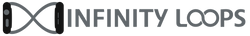We at Infinity Loops are always on the lookout for the latest technological advancements and there is no denying that the Apple Watch Ultra has made a significant splash in the world of smart wearables. As we receive a multitude of inquiries regarding the Apple Watch Ultra, we've compiled this comprehensive FAQ to clear up any uncertainties you might have.
Does Apple Watch Ultra require cellular?
Yes and no. The Apple Watch Ultra is available in one version: GPS + Cellular. The GPS + Cellular version allows for standalone cellular connectivity, meaning you can leave your iPhone at home and still make calls, send texts, or stream music directly from your Apple Watch. However, this feature is optional. You are not required to have an active cellular plan on the Apple Watch Ultra. If you don't activate cellular you'll need an iPhone nearby for certain features such as leaving your iPhone at home still being to send and receive calls and iMessages while away.Does Apple Watch Ultra work on WiFi?

Absolutely. The Apple Watch Ultra can connect to a WiFi network. This feature allows you to operate your watch independently from your iPhone when you're in a location with WiFi even without a cellular data plan. You can send and receive messages, stream music, download apps, and more.
Does Apple Watch Ultra need a SIM card?
No, the Apple Watch Ultra doesn't require a physical SIM card. Instead, it uses an eSIM, or digital SIM. An eSIM is a digital SIM card that allows you to activate a cellular plan without having to use a physical SIM card. You'll set this up through your iPhone and your cellular carrier.Does Apple Watch Ultra come with a charger?
No, the Apple Watch Ultra does come with a magnetic charging cable in the box. However, the charging brick isn’t included, following Apple's recent trend to minimize electronic waste.Does Apple Watch Ultra need a case or screen protector?
The Apple Watch Ultra has been designed with a focus on durability and is built with high-quality materials like sapphire crystal glass and titanium for a very robust

design. However, the necessity for a case or screen protector depends entirely on how you plan to use your watch. If you are involved in sports or other activities that could potentially damage the device, a case or screen protector is a good investment for extra protection.
We offer several choices for protecting your Apple Watch Ultra.
Does Apple Watch Ultra measure blood pressure?
The Apple Watch Ultra does not have the ability to measure blood pressure directly. However, it does have advanced health features including ECG, blood oxygen level detection, and sleep tracking. Apple is always improving and expanding health features, so be sure to check the latest from Apple for the most up-to-date information.
What is the difference between Apple Watch Ultra and the regular Apple Watch?

Does Apple Watch Ultra come in different colors?
No, the Apple Watch Ultra only comes in titanium finish. A black or darker version of the Apple Watch Ultra may be offered with the second generation model rumored to launch in fall 2023.There you have it - your one-stop guide to some of the most commonly asked questions about the Apple Watch Ultra. We hope this FAQ has provided clarity and addressed any queries you had. For further questions or detailed tech guidance, the Infinity Loops team is always here to help!