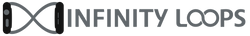Your Apple Watch can track your heart rate throughout the day, even when you're not working out. This data can be a valuable tool for tracking your health and fitness, and it can also be helpful to share with your doctor.
In this article, I'll show you how to see your Apple Watch heart rate history on both your watch and your iPhone. I'll also explain the different types of heart rate data that your watch tracks.
How to See Your Heart Rate History on Apple Watch

- Open the Heart Rate app on your watch.
- Swipe or scroll down to see your resting heart rate, walking average, workout heart rate, and heart rate recovery data (if you've done a workout recently).
How to See Your Heart Rate History on iPhone

- Open the Health app on your iPhone.
- Tap the Browse tab in the bottom right corner.
- Tap Heart.
- You'll see the different types of heart rate data that your watch tracks. Tap one to see your history.
At the top of the screen, you can change the data window between hourly, daily, weekly, monthly, and yearly. This is a great way to see your heart rate trends over time.
To learn more about the different types of heart rate data that your watch tracks, swipe down from the main Heart screen. You'll see information about HRV, Cardio Fitness, ECG results, blood pressure readings, and low/high/irregular heart rate notifications.
I hope this article helps you learn how to see your Apple Watch heart rate history. If you have any questions, please leave a comment below.
Here are some additional tips for tracking your heart rate data with Apple Watch:
- Make sure you're wearing your watch correctly. The heart rate sensor should be on the inside of your wrist, just below your wrist bone.
- If you're working out, make sure you're wearing your watch snugly. This will help to ensure that the heart rate sensor is getting accurate readings.
- If you're taking any medications that can affect your heart rate, talk to your doctor about how this might affect your readings.
Tracking your heart rate data can be a great way to stay on top of your health. By following these tips, you can make sure you're getting accurate readings and using the data to improve your health and fitness.
We sell some awesome bands for tracking your fitness journey with your Apple Watch.